Residential Proxy Setup on gologin with Proxy4U: Easy Tutorial 2025
If you use gologin for anti detect browsing, pairing it with a reliable and affordable proxy service is essential. In this guide I walk you step by step through getting a residential proxy from Proxy4U and connecting it to gologin so you can target specific countries or cities, rotate proxies, and run profiles with confidence. This tutorial shows the exact fields to copy and where to paste them so you get the targeted IPs you expect.
Why use Proxy4U with gologin
Proxy4U offers one of the cheapest and most flexible residential proxy options on the market, including pay as you go credit and quick live support. When used with gologin you get full anti detect browsing plus precise location targeting and rotation control. I recommend using Proxy4U when you need dependable residential proxies without overspending.
Quick overview of the steps
- Create a new profile in gologin
- Open Proxy4U and configure your residential proxy target
- Copy the formatted login string from Proxy4U (from the targeted section)
- Paste username, password, IP and port into the gologin proxy settings
- Run the profile and test the IP is from the expected country
Step 1 — Create a gologin profile and open proxy settings
Start by making a new profile inside gologin. Click the three dots next to the profile and open Settings where you will input proxy credentials. This is the spot gologin uses for each profile so you can run multiple profiles with different proxies and locations.
Step 2 — Configure your proxy on Proxy4U
Log into the Proxy4U dashboard and choose Residential proxy. If you need a specific country or city, set those filters now. You can also exclude countries if needed and set rotation interval. For example, set rotation to 12 to rotate every 12 minutes. Choose HTTP or SOCKS5 depending on your needs.
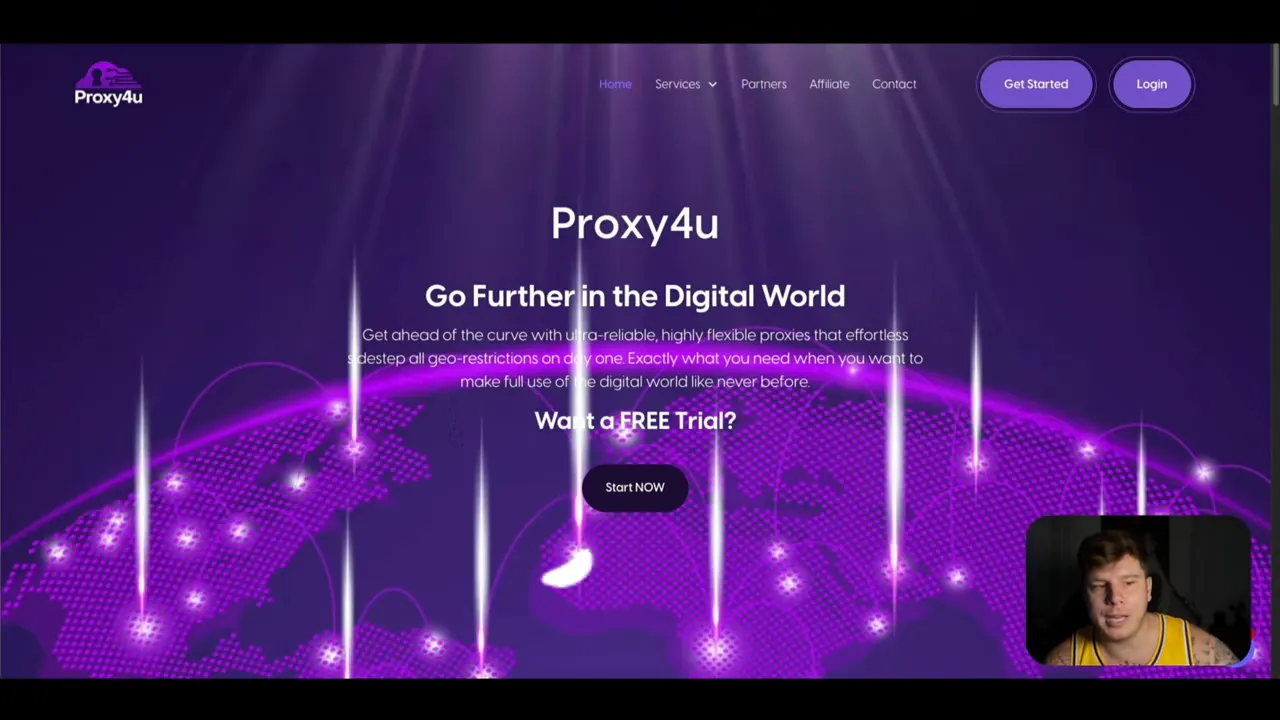
Step 3 — Important: copy credentials from the targeted section
This is the crucial part. When Proxy4U shows your login details there are two areas: a generic login string and a targeted login string you generate after applying filters. Do not copy the top generic credentials. After you target a country/city, copy the username from the targeted section. That ensures the proxy you receive matches the filters you set.
Step 4 — How to paste credentials into gologin
Proxy4U returns a formatted credential string. Break it into four parts and paste each into gologin in this order:
- Username: copy the entire username up to the semicolon and paste into gologin login field
- Password: everything after the semicolon up to the at sign is the password — paste into gologin password
- IP address: the part after the at sign up to the next semicolon is the IP address — paste into gologin IP field
- Port: the port appears after the final dot or colon in the string — enter that into gologin port
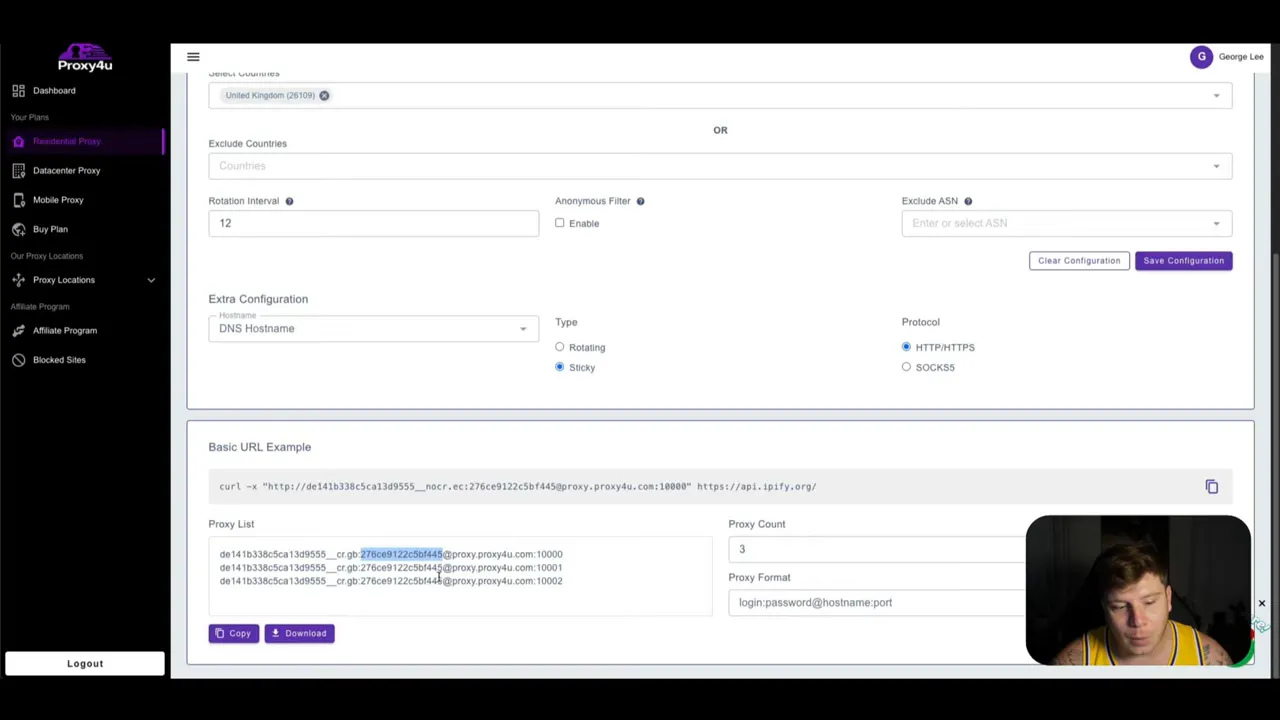
Tip: If you mistakenly paste the generic credentials from the top of the page you will get a random proxy (for example the United States) instead of the country or city you selected. Always copy from the targeted result after applying filters.
Step 5 — Choose protocol, save and test
Back in gologin, select HTTP or SOCKS5 depending on the proxy you configured. Save the profile and run it. Check the revealed IP to confirm it matches the country you selected. If it does not, double check you copied the correct username section from Proxy4U.
Troubleshooting checklist
- Did you copy the credentials from the targeted filter output, not the generic section?
- Is rotation interval and exclude country set correctly in Proxy4U?
- Did you enter the correct protocol (HTTP vs SOCKS5) in gologin?
- Check pay as you go balance on Proxy4U if connection fails
Final notes
Using Proxy4u with gologin gives you fast, inexpensive residential proxies and fine control over targeting and rotation. Remember: copy the username from the targeted credentials area after you set your filters, break the string into username, password, IP and port, then paste into gologin and choose the correct protocol. With this setup you can run targeted anti detect profiles reliably.
If you want a quick, budget-friendly residential proxy service to pair with gologin, try Proxy4u and follow the steps above for consistent, targeted results.



