How to Use Proxy4U with gologin | Easy Proxy Setup for 2025
Staying safe online is the single most important priority as we move through 2025 and toward 2026. In this guide I’ll walk you, step-by-step, through connecting Proxy4U to gologin so you can hide your IP, bypass geo-restrictions and run location-specific tasks reliably. If you want to test things out, try Proxy4u—they offer a free trial so you can validate everything yourself.
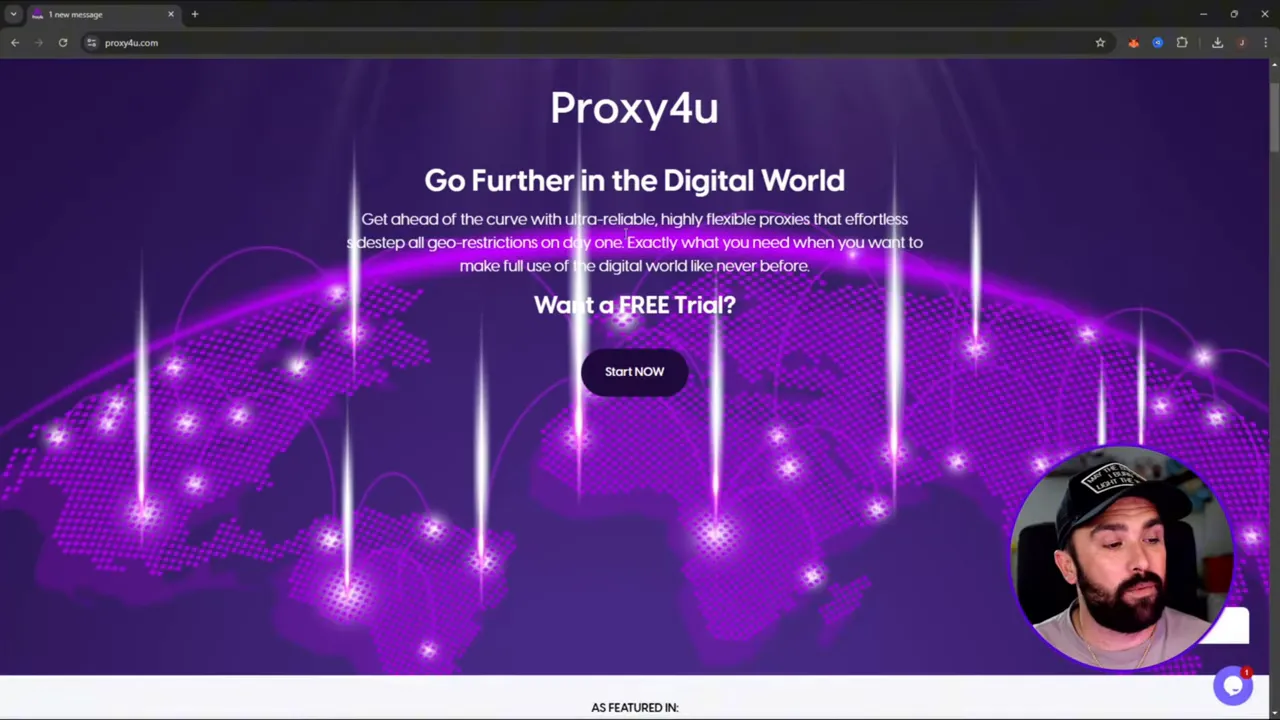
Why I recommend Proxy4U
I use and recommend Proxy4U because it combines flexibility, reliability and an easy pay-as-you-go billing model. A quick summary:
- Global coverage: Over 195 countries and large IP pools per country (for example, Vietnam can rotate across 150,000 IPs).
- Proxy types: Residential, data center and mobile proxies to match different needs.
- Billing: Pay per GB — no mandatory monthly subscription.
- Use cases: Scraping, geo-targeted testing, ad verification, account management and more.
Proxy4U is built for people who need dependable geo-flexibility without getting locked into long contracts. If you want to explore their dashboard before following this guide, check out Proxy4u and sign up for the trial.
What you need before starting
- An active Proxy4U account (trial or paid).
- A gologin account and the gologin app/browser profile ready.
- Basic familiarity with proxy concepts (IP/port/username/password).
Step-by-step: Linking Proxy4U with gologin
I’ll show the exact flow I use when I want to route a gologin profile through a Proxy4U endpoint. In the example below I route the profile to Brazil, but the process is identical for any supported country.
- Choose the right proxy type. For native-location browsing use Residential proxies; choose data center or mobile where applicable.
- Set target location. In the Proxy4U dashboard pick the country (e.g., Brazil). You can also set default targeting and see rotation/port details on the same page.
- Configure rotation and stickiness. Set Rotation Interval (I use 10) and enable Sticky sessions if you need a persistent IP for a short time. Proxy4U recommends keeping rotation intervals below 30 minutes for stability.
- Select protocol. HTTP works well for most use cases. SOCKS5 is available if your workflow requires it.
- Copy the proxy credentials carefully. The Proxy4U string breaks down like this: the segment before the colon is your username, the segment after the colon up to the @ symbol is the password, then the hostname (proxy hostname) followed by a colon and the port number. Do not copy colons or @ when separating fields—use them only to locate each part.
- Open gologin and add a profile. In gologin go to Profiles → Overview → Proxy. Select Auto so gologin detects IP and port automatically.
- Paste credentials into gologin. Enter Hostname (IP), Port (for my example it was 10000), Username and Password into the corresponding fields in gologin and click Check Proxy.
- Verify and run. If everything is correct, gologin will show the country (e.g., BR — Brazil). Create the profile and click Run. Your gologin browser will load using the Proxy4U endpoint.
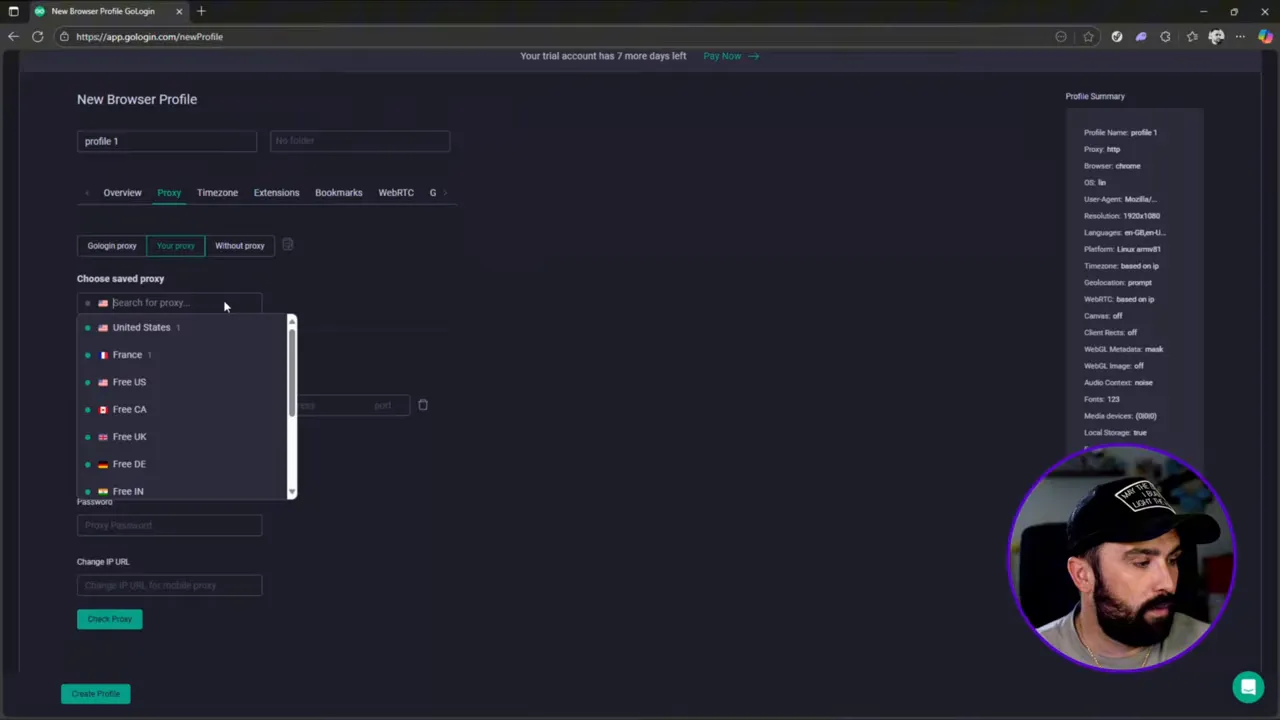
Practical tips and best practices
- Verify region-specific content. After running the profile, open a geo-sensitive site (Google localized page, streaming or store) to confirm the location is correct.
- Use sticky sessions for workflows that require persistence. Sticky mode reduces the risk of session breaks during scraping or account work.
- Keep rotation reasonable. Short rotations can break long tasks; long rotations can make you less anonymous. 10 minutes is a reasonable starting point.
- Use HTTP unless you need SOCKS. HTTP is widely compatible with gologin and web-based scraping tools.
Conclusion — stay safe and scalable with gologin + Proxy4U
Linking gologin with Proxy4U gives you a powerful, scalable way to manage location-specific browsing, scraping and testing while preserving anonymity. Proxy4U’s global coverage and pay-as-you-go model make it an excellent partner for gologin-based workflows—try it for yourself at Proxy4u.
If you follow the steps above you’ll have reliable, country-specific gologin profiles up and running in minutes. For ongoing projects, tune rotation and stickiness to the needs of each task—small adjustments will improve reliability dramatically. And yes—staying protected in 2025 matters more than ever.
Want to get started? Head over to Proxy4u and try the free trial, then follow the steps here to connect with gologin. Safe browsing.



